It’s a common misconception that you can only use Google to search online. There are other options and turning off Google should be one fo the first things you do when you open a browser like Safari, Firefox or Opera. I use duckduckgo for all my searching online.
Changing this in your browsers settings is simple, and is similar for most operating systems.
With the DOJ in America bring an anti-trust suit against Google now is the time to help break Google’s monopoly over search, and claim back the internet.
Here are some screengrabs from my desktop machine in the 3 main browsers I use.
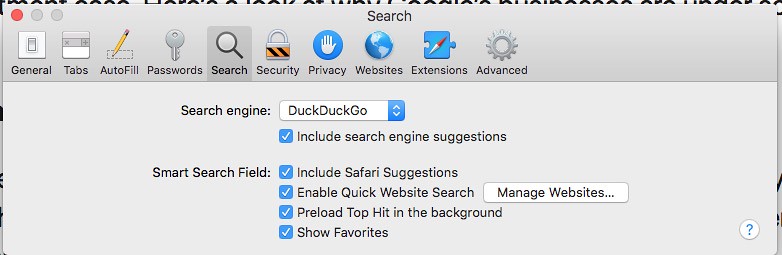

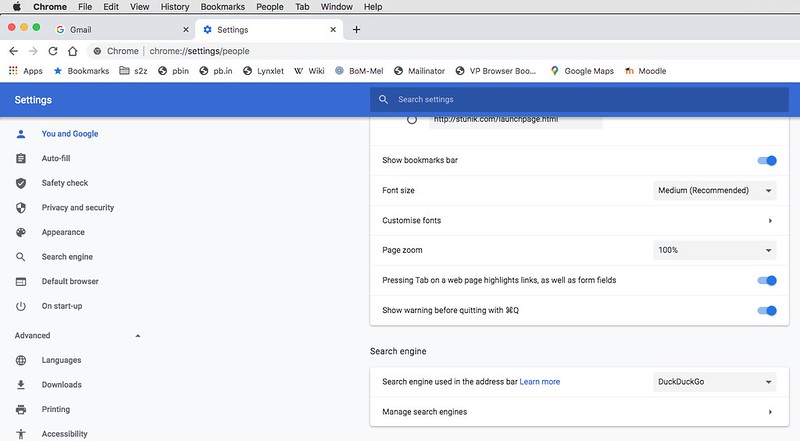
Needless to say I rarely use Chrome, in fact it took some digging to find where to make the above changes.
About the author.
Stuart Murdoch is an Artist and Part time Photo Educator, with over 30 years of teaching experience. He contemplates many things photographic. His ruminations include his own work as well other’s and the aspects of technology that impact on the sharing and consumption of Photographs. And of course the act of making and taking photographs in the 21st century.
☛ Website | Flickr | Instagram | Photography links | s2z digital garden | Tumblr
☚